Add content to your course
CourseLit uses the concept of a Lesson. It is very similar to what we generally see in books, i.e., a large piece of information is divided into smaller chunks called lessons.
Similarly, you can break down your course into Lessons and group the lessons into Sections.
Sections
Sections are used to group lessons.
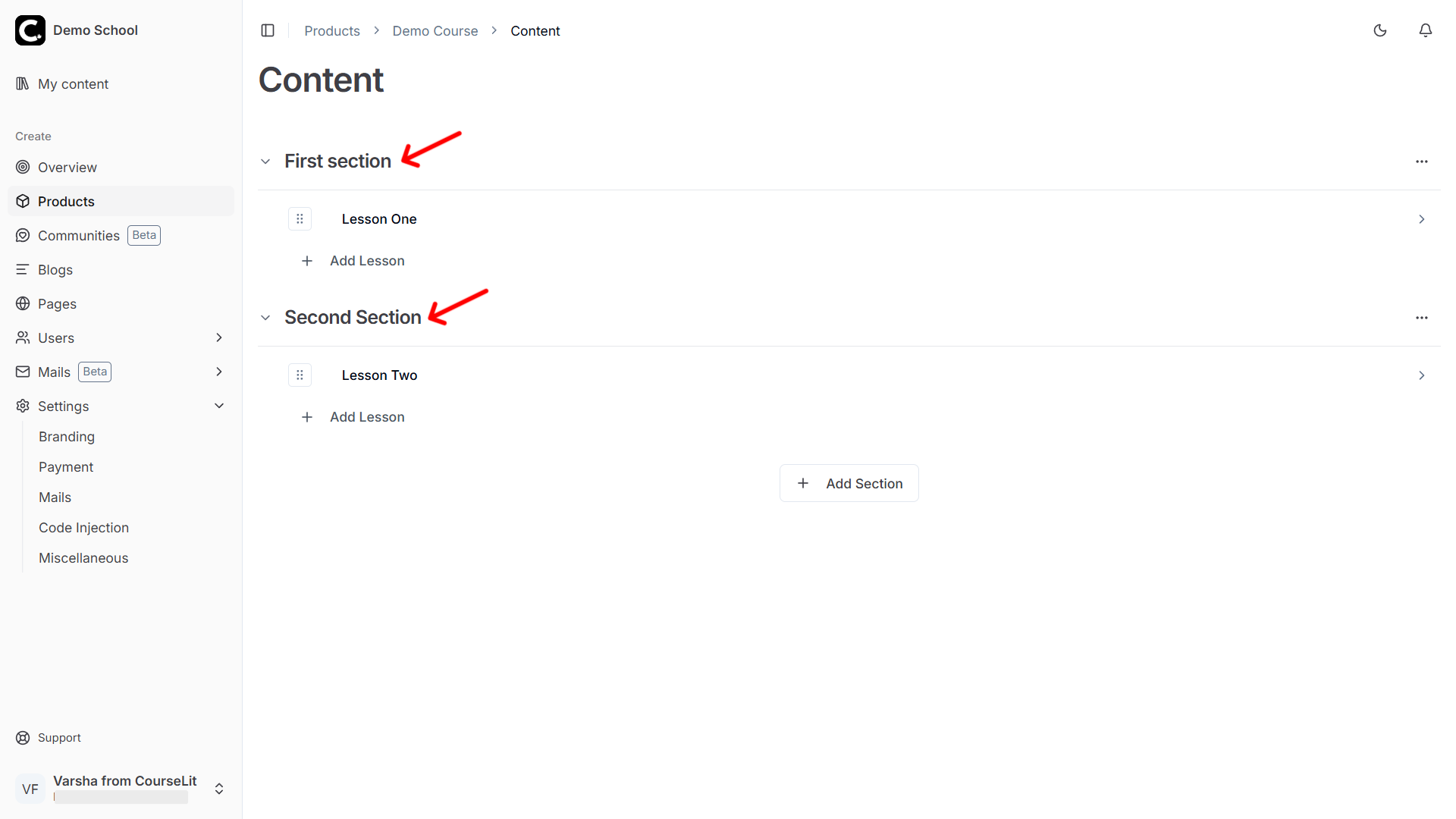
Lessons
A lesson is a container for the actual learning material. CourseLit supports multiple types of lessons, which are as follows.
-
Text
For sharing textual content.
-
Video
For sharing video lectures.
-
Audio
For sharing quick audio recordings.
-
PDF
For sharing PDF files. The file will be embedded in the lesson.
-
File
For sharing binary files like a zip file containing an assignment with the students.
-
Embed
For embedding HTML or iframe based content.
See the guide to add an embed.
-
Quiz
For quizzing your students. You can create graded and non-graded quizzes.
See the guide to add a quiz.
-
SCORM
For sharing SCORM packages.
See the guide to add a SCORM package.
Steps to add a new lesson
-
From the
Productssection in the dashboard, select your product to open its dashboard. -
Click on the
Edit contentbutton to open theContentsection. -
On the
Contentsection, click on theAdd lessonbutton to create a new lesson.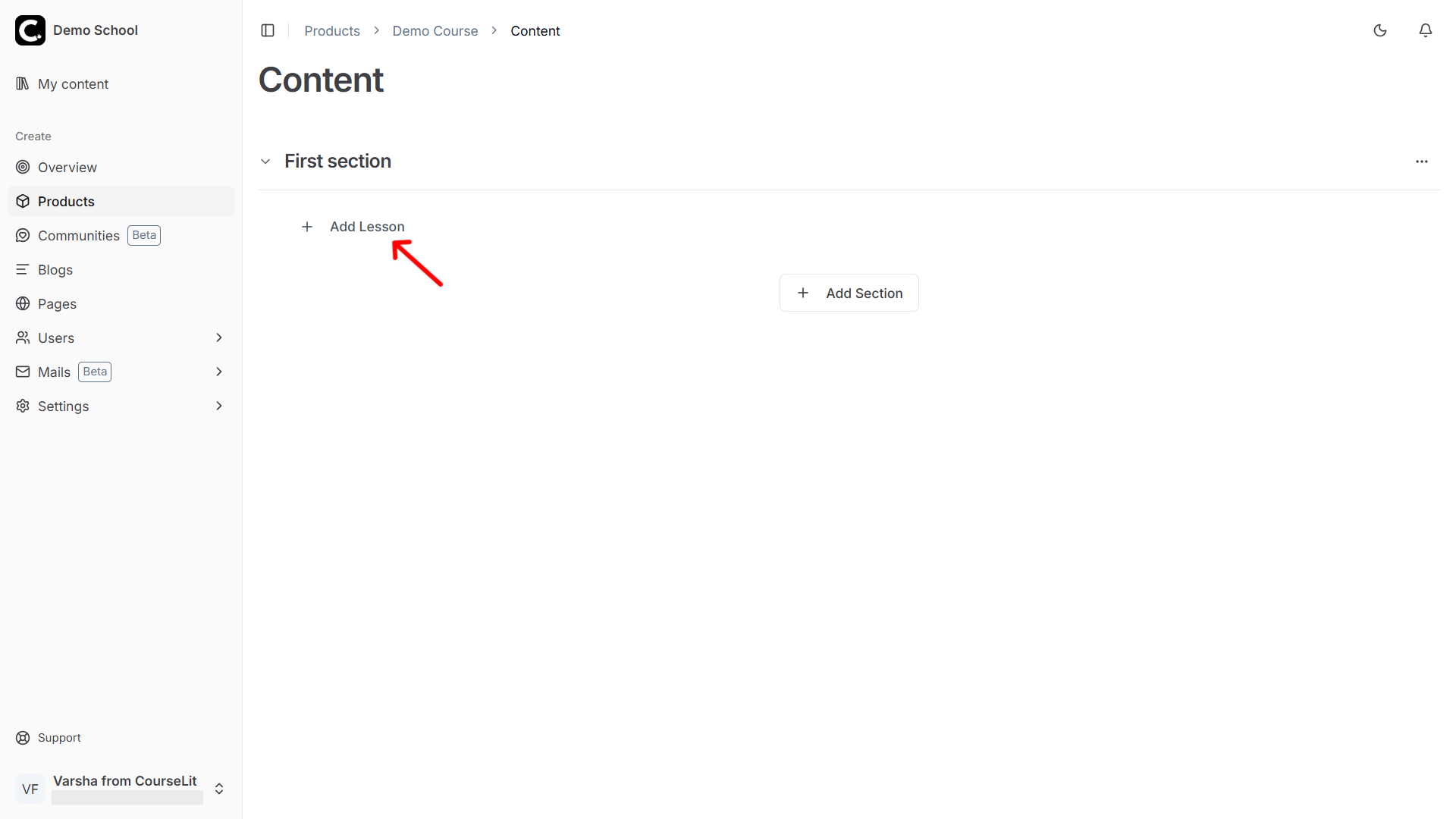
-
On the
New Lessonscreen,Textlesson type is selected by default. Switch the lesson type to the one you want to use.Add the title and content of the lesson. Click
Save lesson.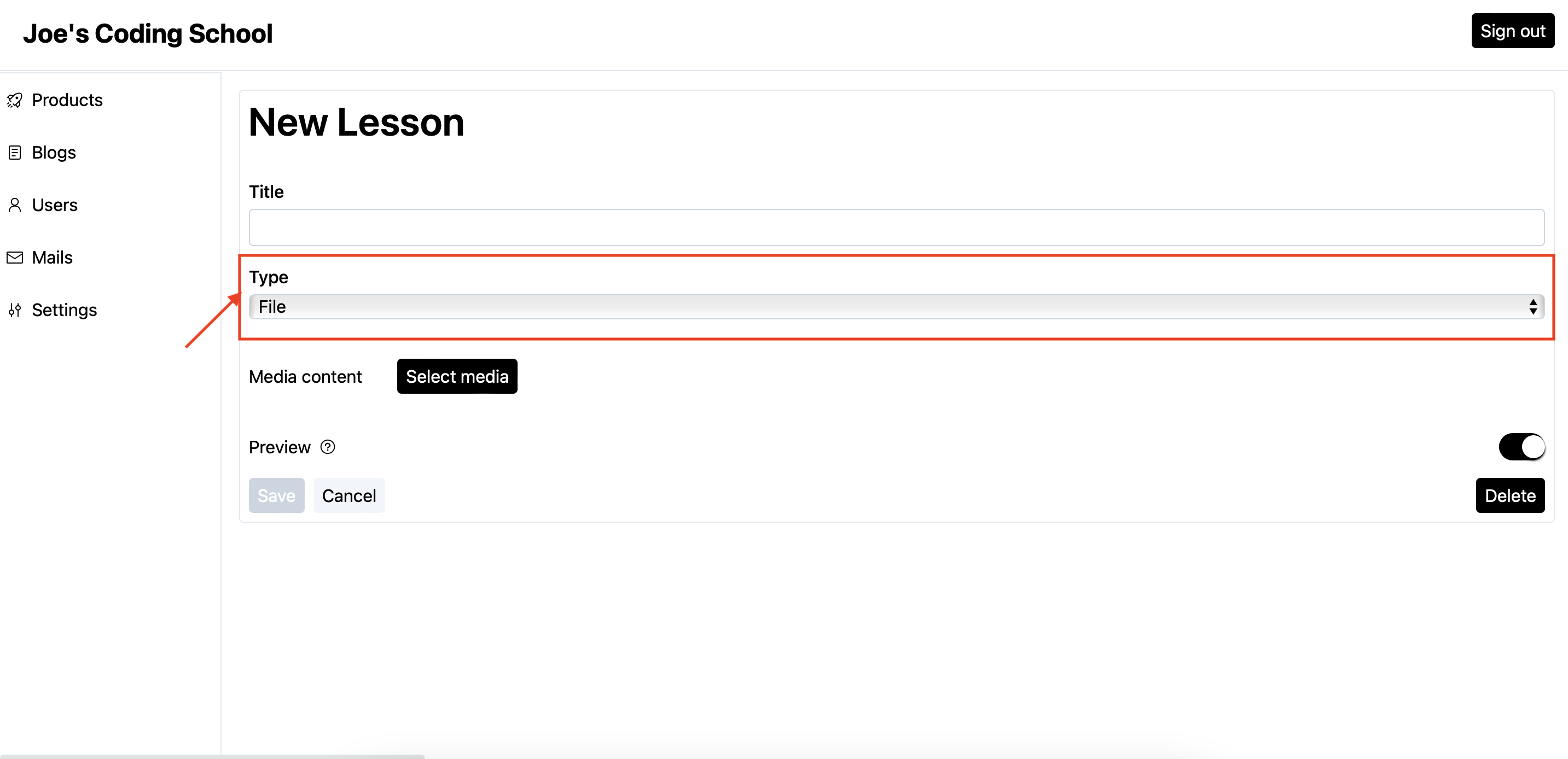
-
Optionally, toggle the
Previewswitch to allow free access to the lesson regardless of the enrollment status of the user.This can be a great way to provide a sneak peek into your course.
-
Click
Save lesson.
Preview lessons
By default, lessons are visible only to learners after enrollment. To offer a lesson to potential learners without requiring enrollment, toggle the Preview switch as shown.
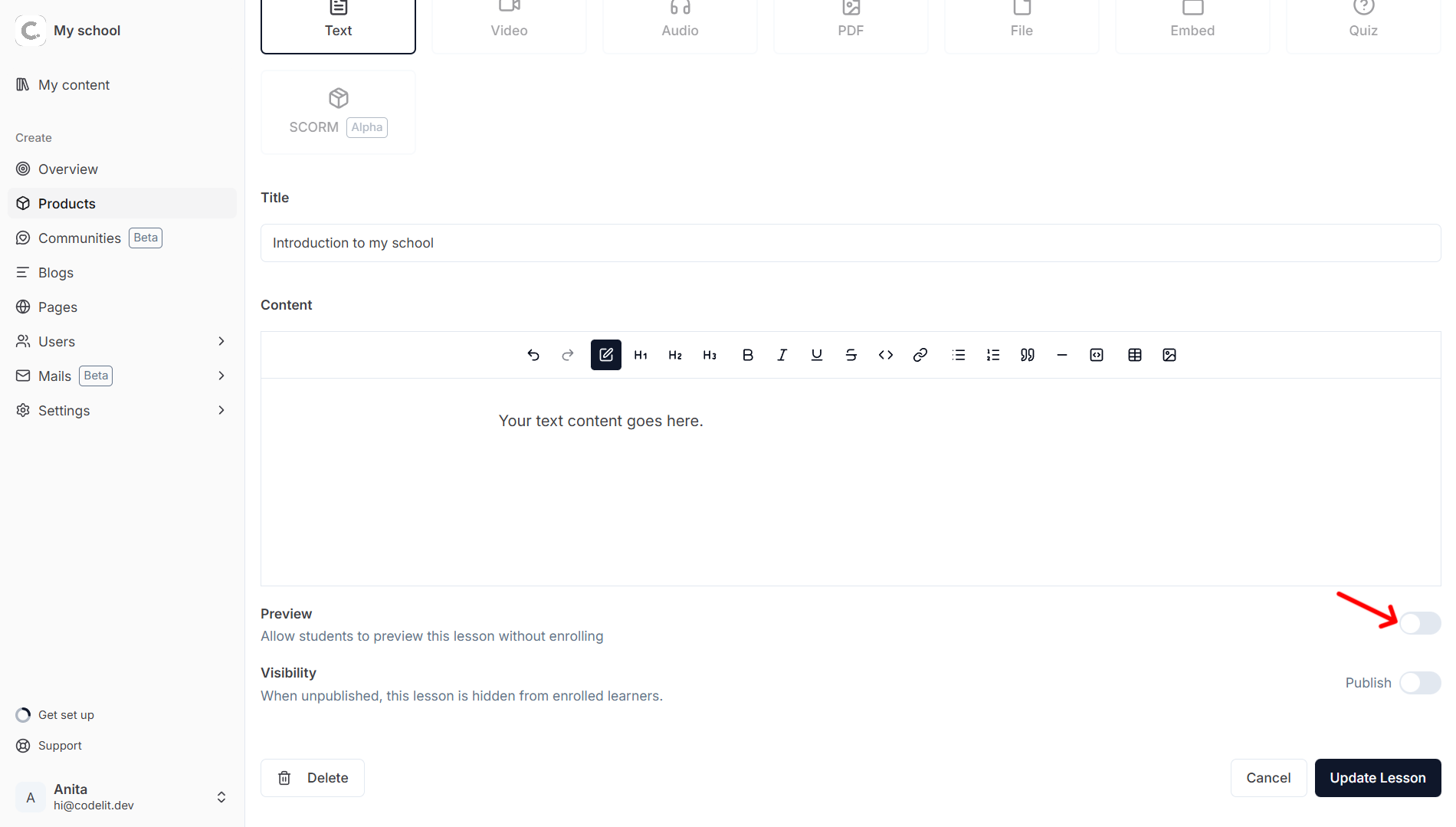
Control lesson visibility
By default, lessons are unpublished i.e., not visible to learners. To publish a lesson, toggle the Publish switch as shown.
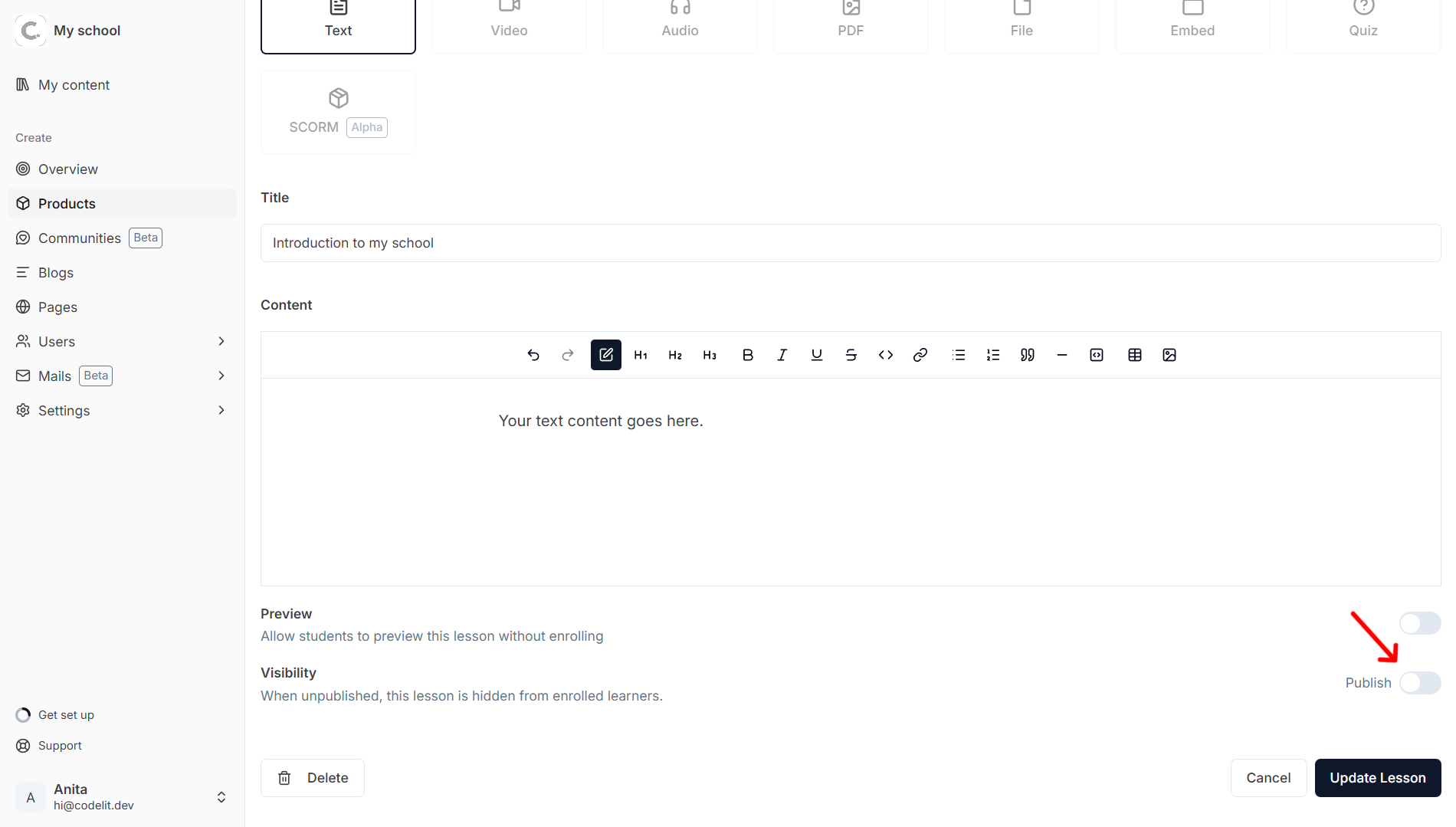
Stuck somewhere?
We are always here for you. Come chat with us in our Discord channel or send a tweet at @CourseLit.