User permissions
CourseLit offers a powerful permissions system so that you can control who can do what in your school.
You can bring your entire team including designers, content creators, editors etc. and provide fine-grained access to them.
Following is how it looks (indicated in the red box).
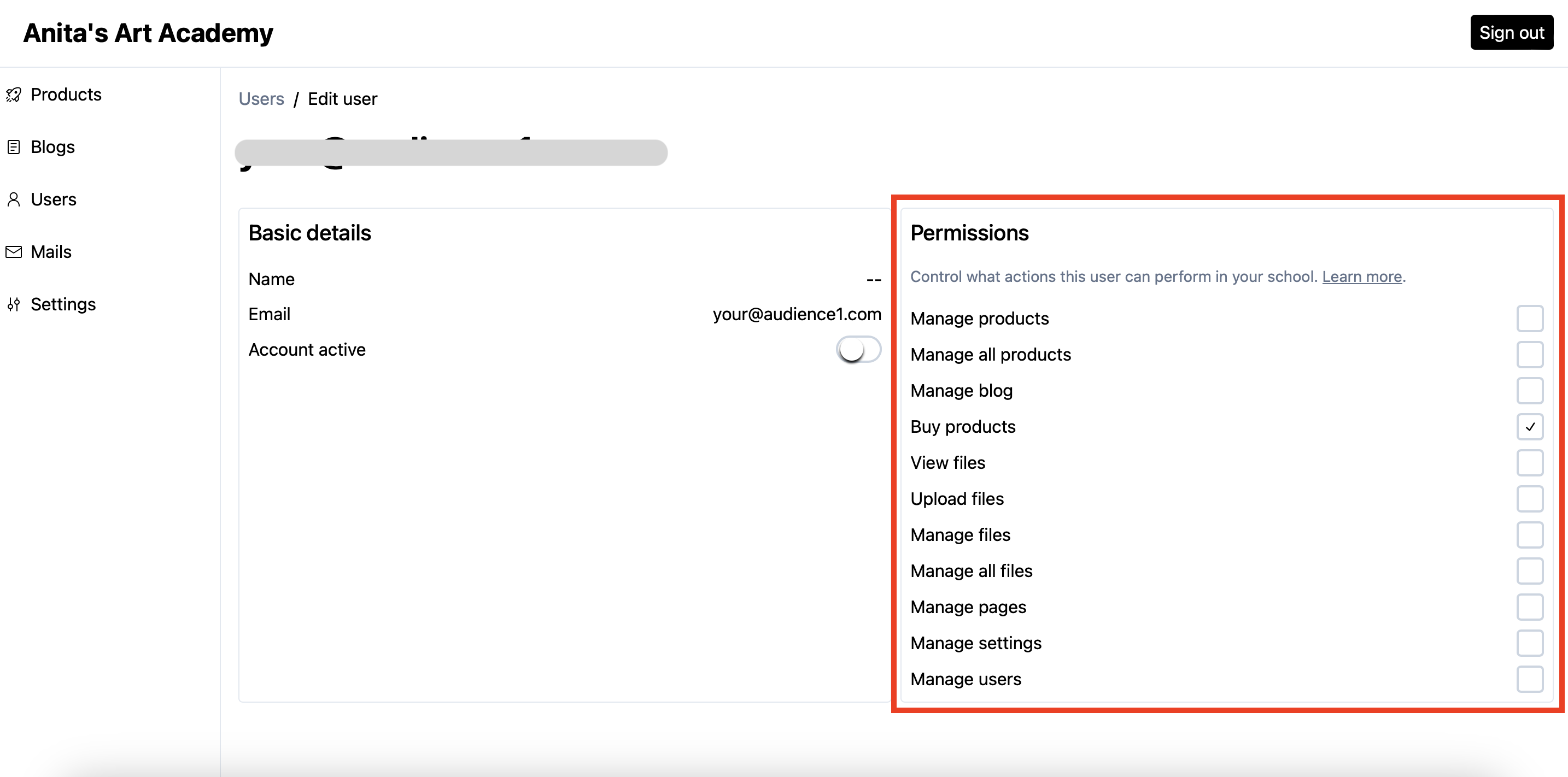
Understanding permissions
Let take a moment to understand what all permissions are available and what aspect of CourseLit they control.
-
Manage products
Create/update/delete your products.
Technical name:
course:manage -
Manage all products
Create/update/delete any product in the school. This includes products created by other creators in the school.
Technical name:
course:manage_any -
Manage blog
Create/update/delete new any blog posts.
Technical name:
course:publish -
Buy products
Purchase products from the school.
Technical name:
course:enroll -
Manage pages
Update any page in the school.
Technical name:
site:manage -
Manage settings
Update school wide settings like payments integration etc.
Technical name:
setting:manage -
Manage users
Access/update school’s users.
Technical name:
user:manage -
Manage files
Update/delete your media assets.
Technical name:
media:manage -
Manage community
Manage community posts, comments and settings.
Technical name:
community:manage
Stuck somewhere?
We are always here for you. Come chat with us in our Discord channel or send a tweet at @CourseLit.