Set a price for your product
CourseLit products support the following pricing strategies.
- Free
- One-time
- Subscription
- EMI
Set up a pricing plan
Before you set a pricing plan, make sure you have updated your payment gateway credentials in the
Settings > Paymentsection; otherwise, only theFreeoption will be available.
A pricing plan is necessary to make a product live. Following is how you set up a pricing plan.
-
From the
Actionsmenu, selectManageto open the product settings.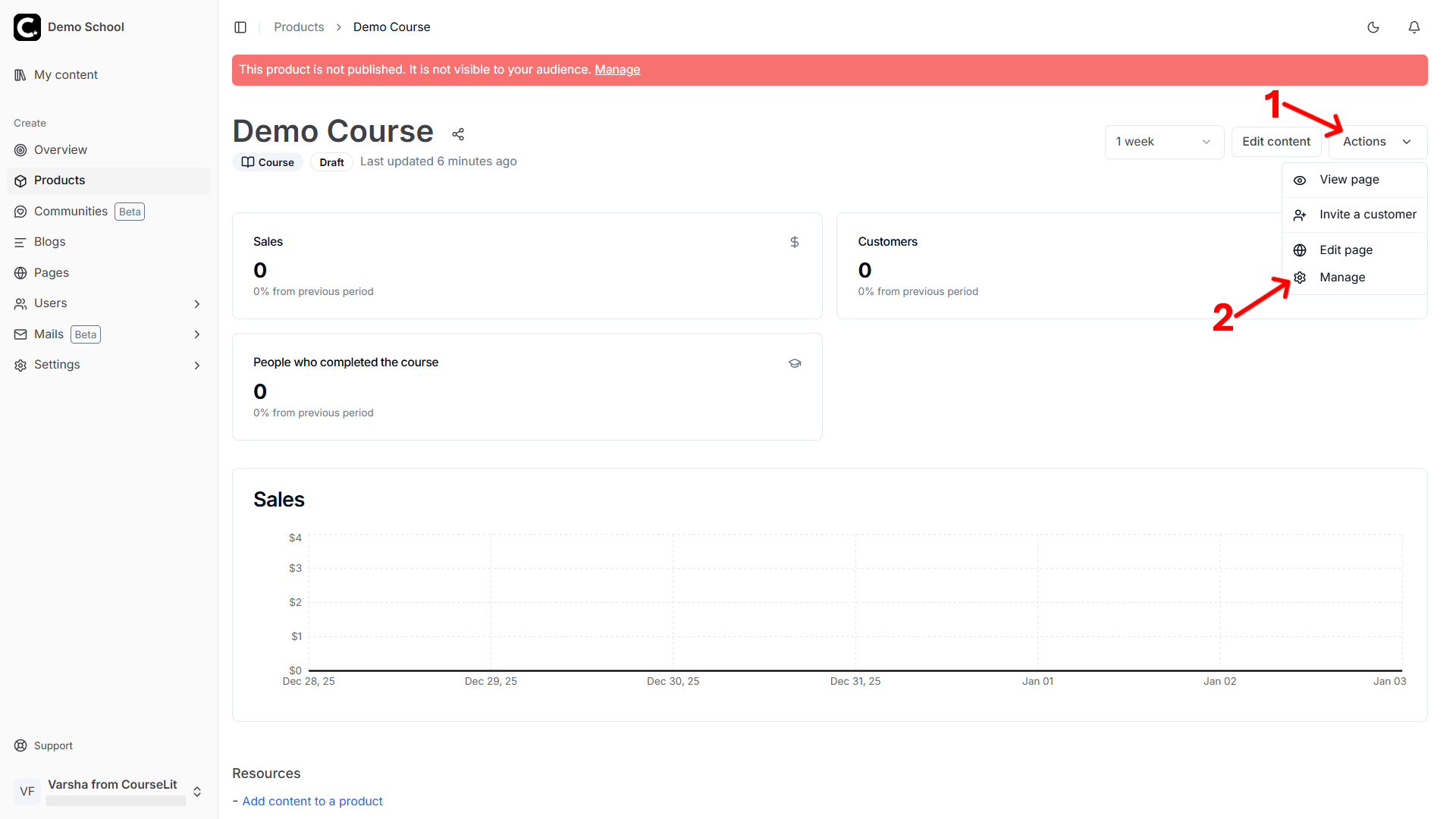
-
In the
Pricingsection, click on theNew Plancard to go to the plan creation section.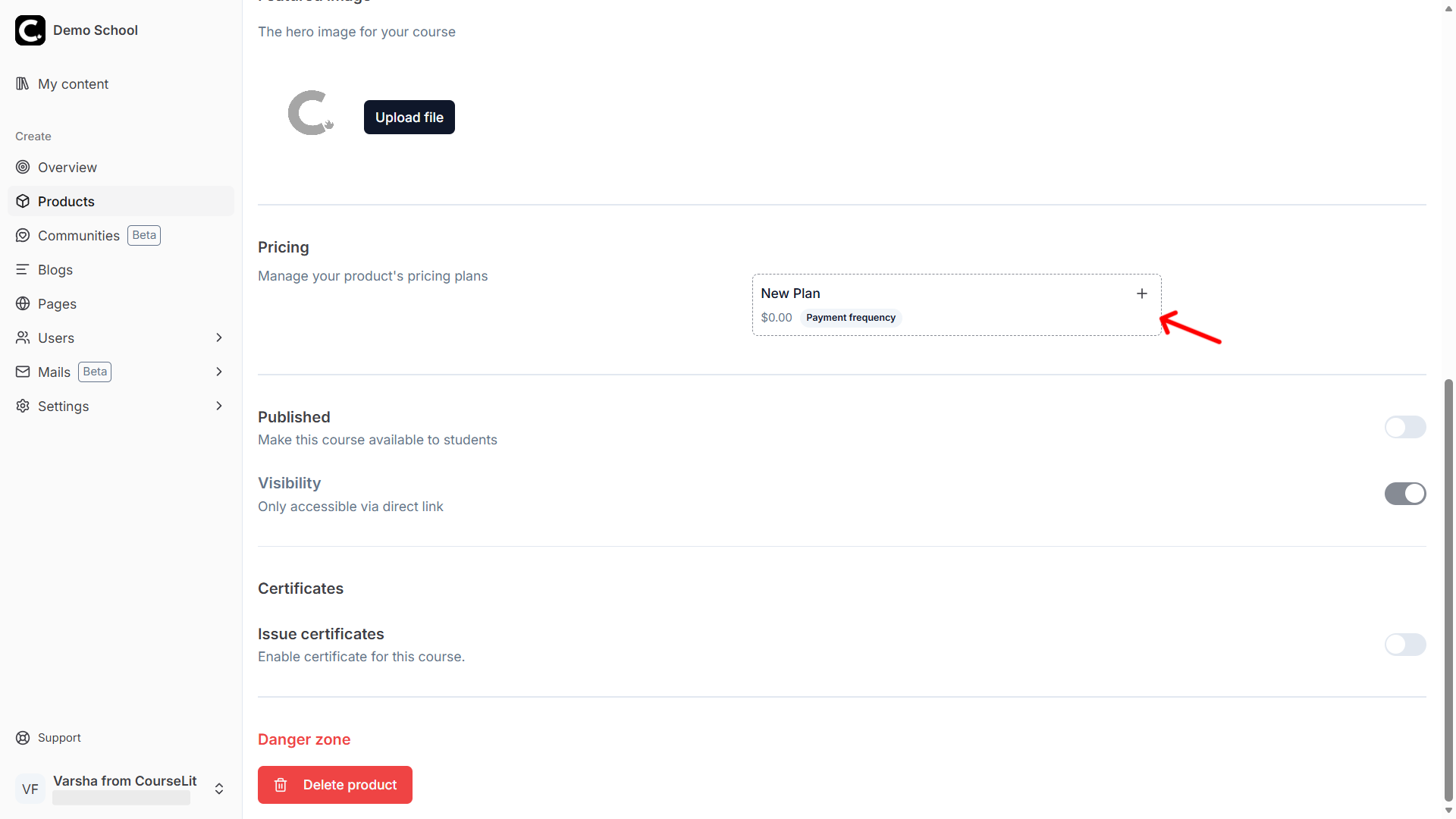
-
In the New Payment Plan screen, fill in the details of the plan and choose a pricing scheme. The four available options are:
- Free: Offer a free option.
- One-time: Offer a one-time payment option.
- Subscription: Offer a monthly (or yearly) subscription plan.
- EMI: Offer a plan with multiple installments.

Follow the steps as per the numbering in the screenshot to create a plan and go back to the
Managescreen.
Stuck somewhere?
We are always here for you. Come chat with us in our Discord channel or send a tweet at @CourseLit.