Publishing a product
When you first create your product, it is in Draft state. In order to make it available to your users, you need to publish it.
Steps to publish your product
-
From the
Productssection in the dashboard, select your product to open its dashboard. -
Go to the product settings screen by clicking on the
Managemenu item in the actions menu.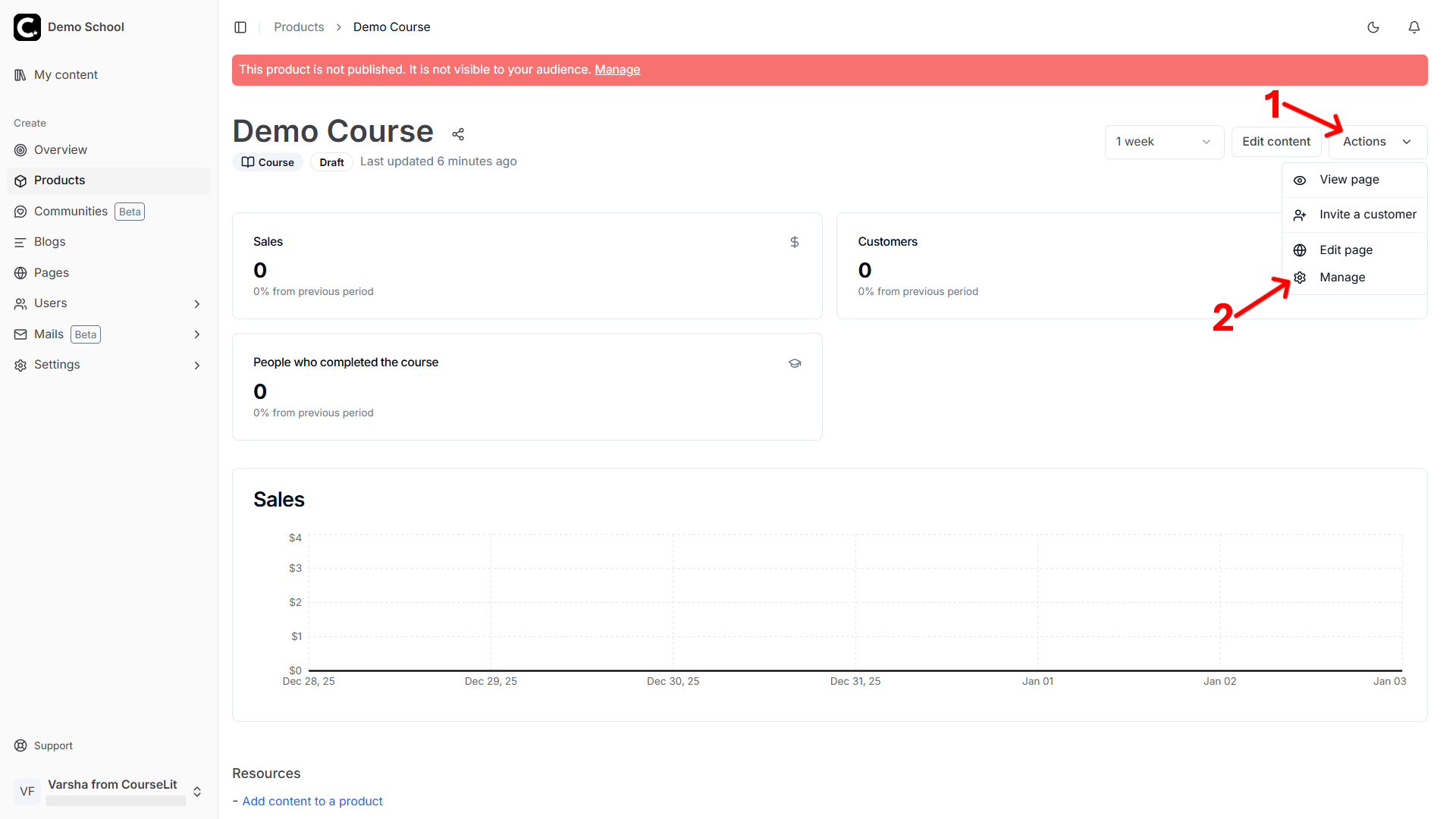
-
Click the publish button to toggle the publish status of your product as shown above.
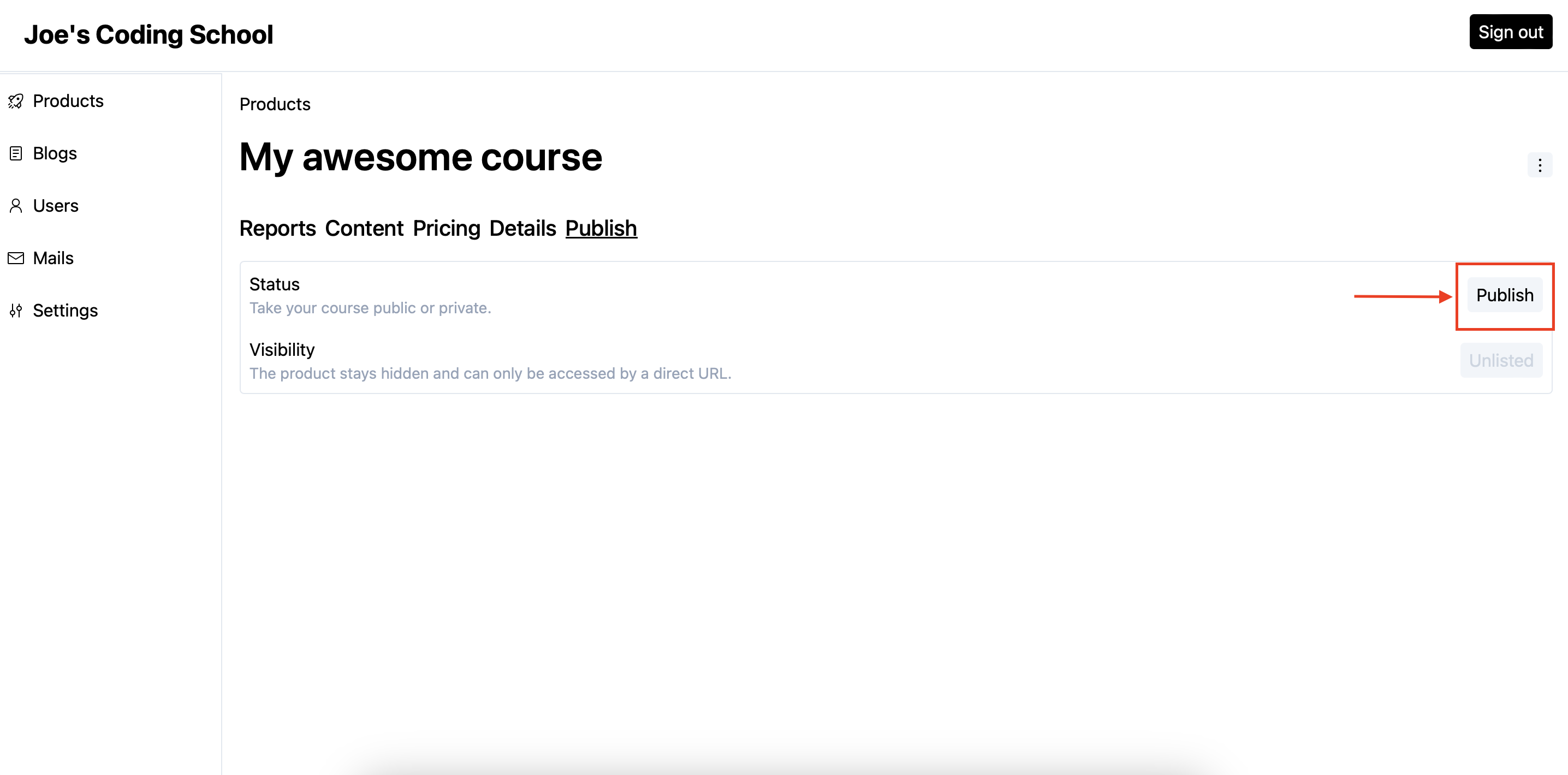
Stuck somewhere?
We are always here for you. Come chat with us in our Discord channel or send a tweet at @CourseLit.