Requesting access to email marketing
If your school is located on courselit.app, you are required to get approved for accessing the email marketing feature.
We do this to keep the service safe and healthy for everyone.
If you are self-hosting CourseLit, you do not have to go through this process. All the emailing features are unlocked for you.
To request access
- From the
Dashboard, go toMailsto see the following screen.
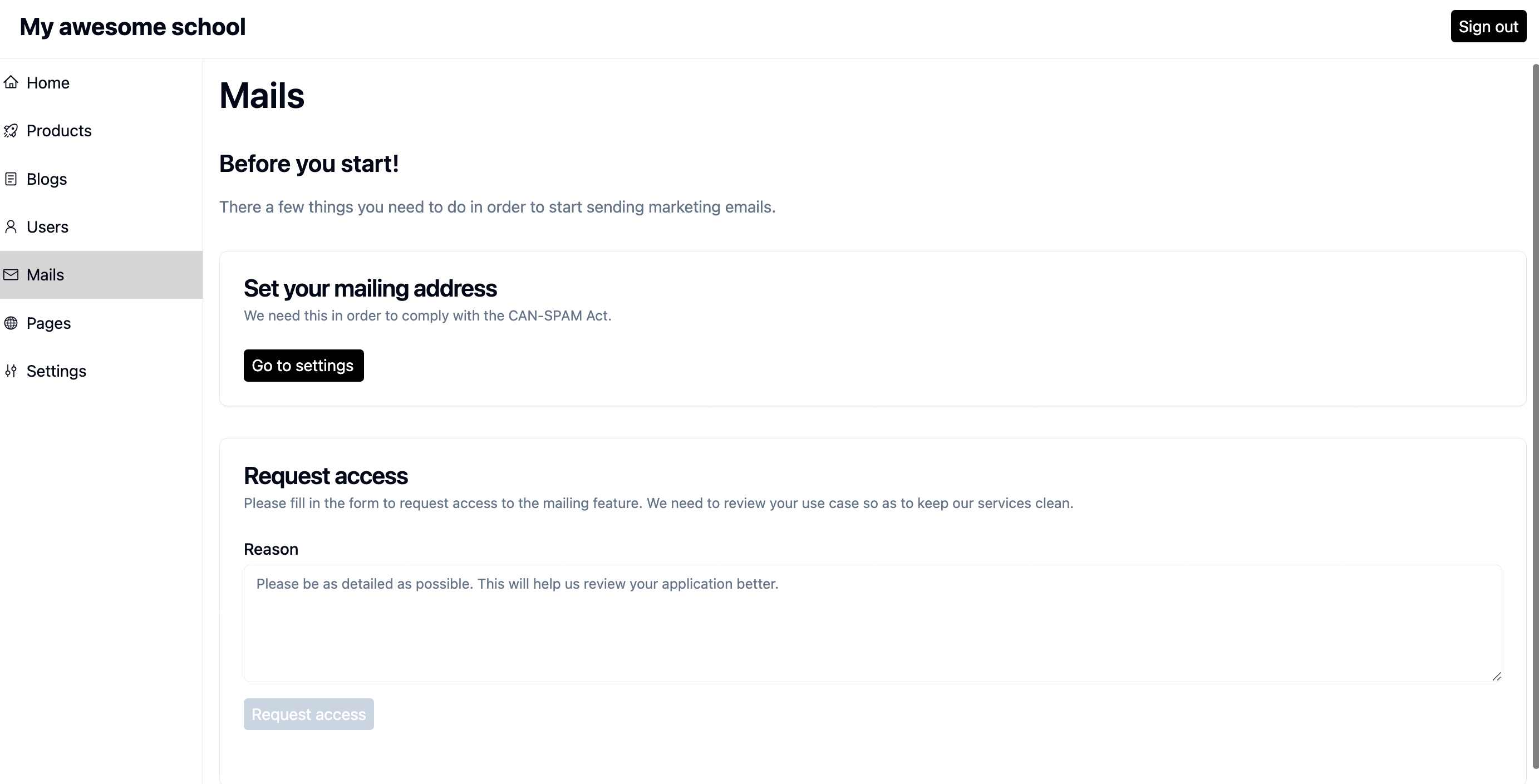
- The first step is to set your mailing address. This is required to comply with the CAN-SPAM act.
Click on the Go to settings button and you will be taken to a screen where you can enter your mailing address as shown below. Enter your mailing address and click save.
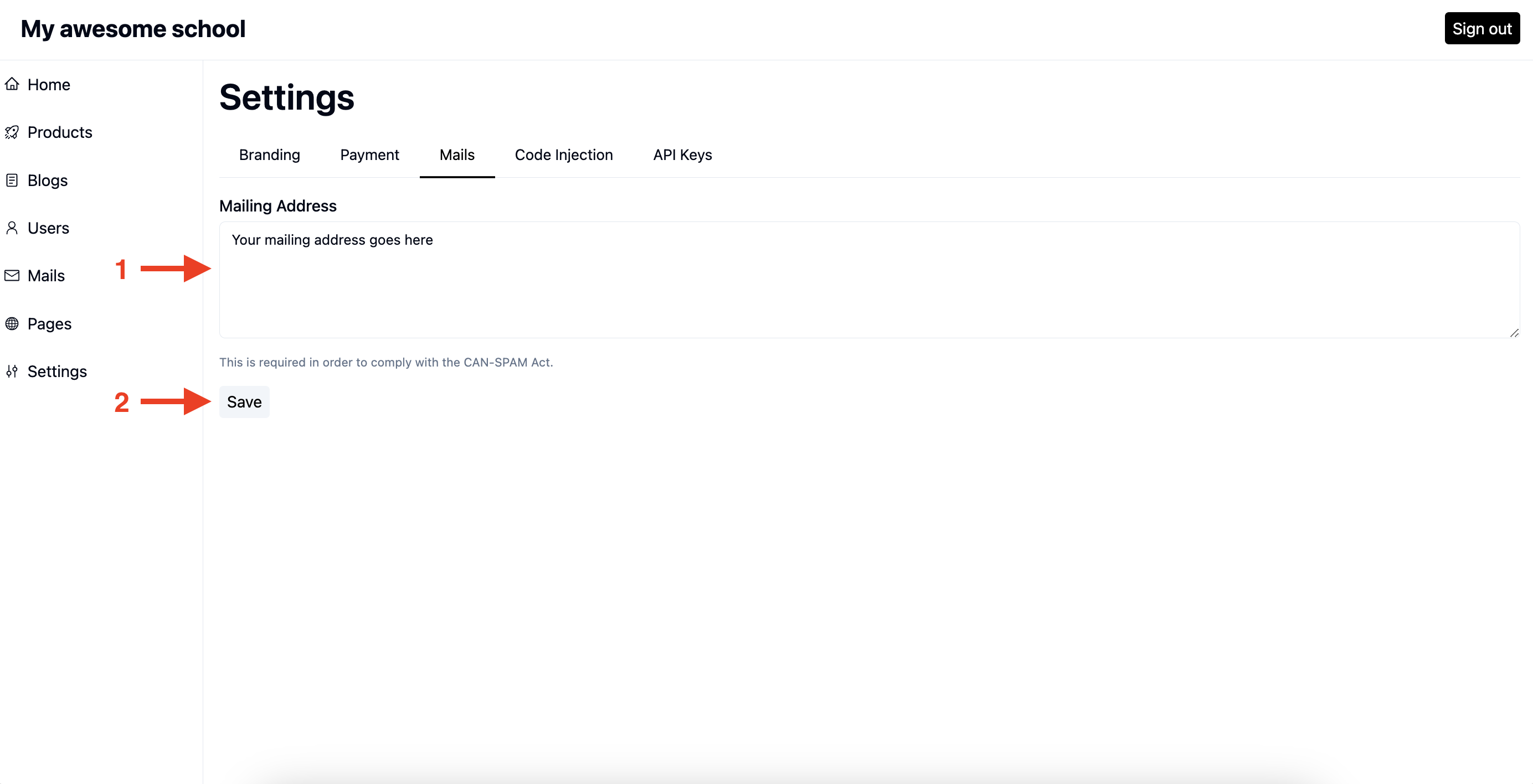
- Go back to the
Mailspane, and now you won’t see the warning about the mailing address. Now is the time to enter your reason to have access to the mailing feature.
Fill out the form and hit Save.
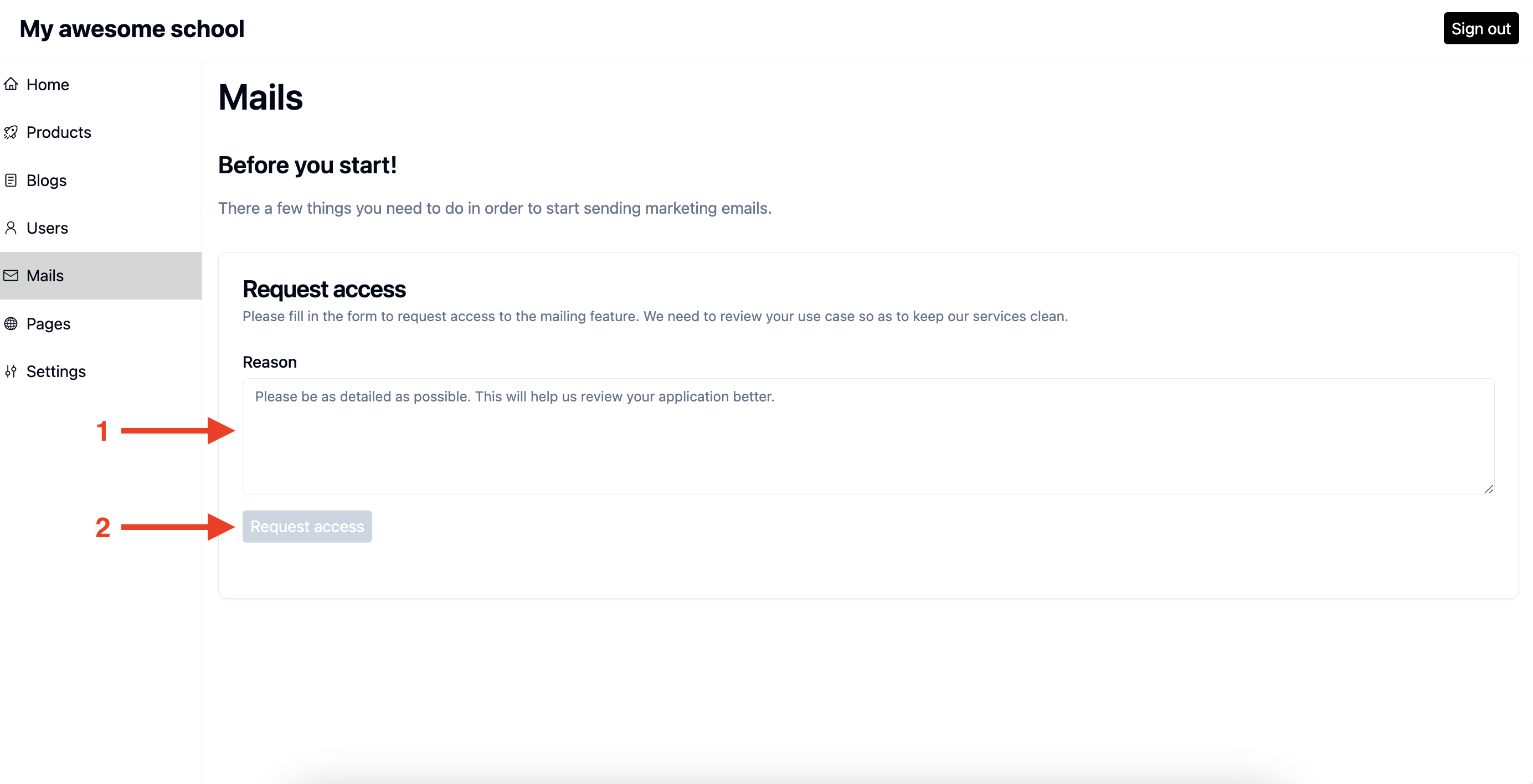
- That’s it! Your part is done. The team will review your request and approve or ask for further clarification based on your inputs. You will get to see the team’s response on the same screen.
Next step
Let’s see how to send broadcast emails.
Stuck somewhere?
We are always here for you. Come chat with us in our Discord channel or send a tweet to @CourseLit.