Publish a blog
Before you can start publishing your blogs, you need to set up a school. Follow this guide to get yourself a free account and create a school, if you haven’t already.
Once you are signed in using an admin account, go to the dashboard by clicking on the Dashboard option from the drop down menu located on the top right corner of your school.
The dashboard looks like the following.
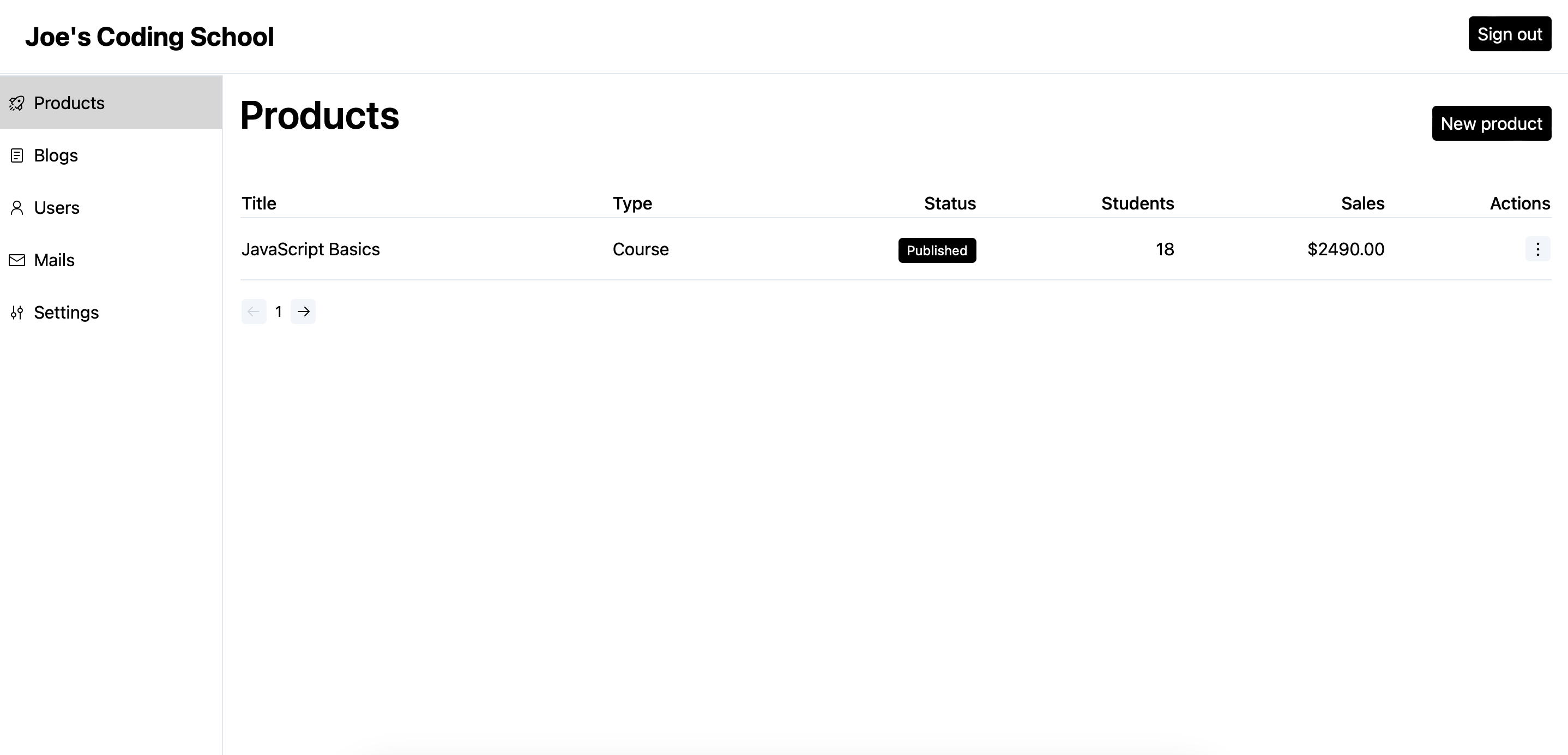
Now you are ready to write your first blog. Let’s see how.
Steps to write a blog
- In the
Dashboard, click onBlogsfrom the left side menu. - Click on the
New blogbutton as shown below.
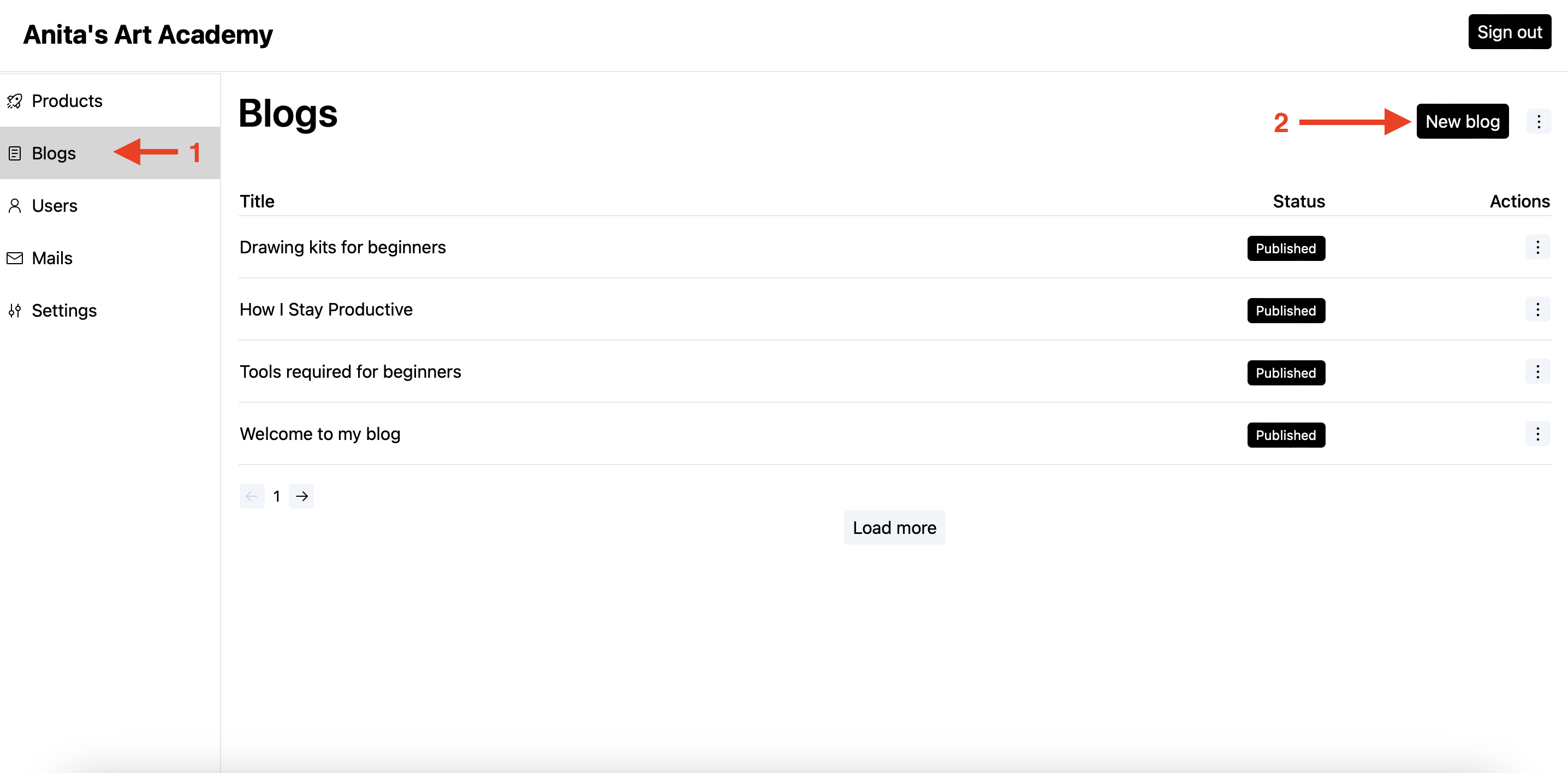
- In the
New blogscreen, enter the title of your blog and clickcontinue. - In the editor screen, add the body of your blog post and click
Saveas shown below.
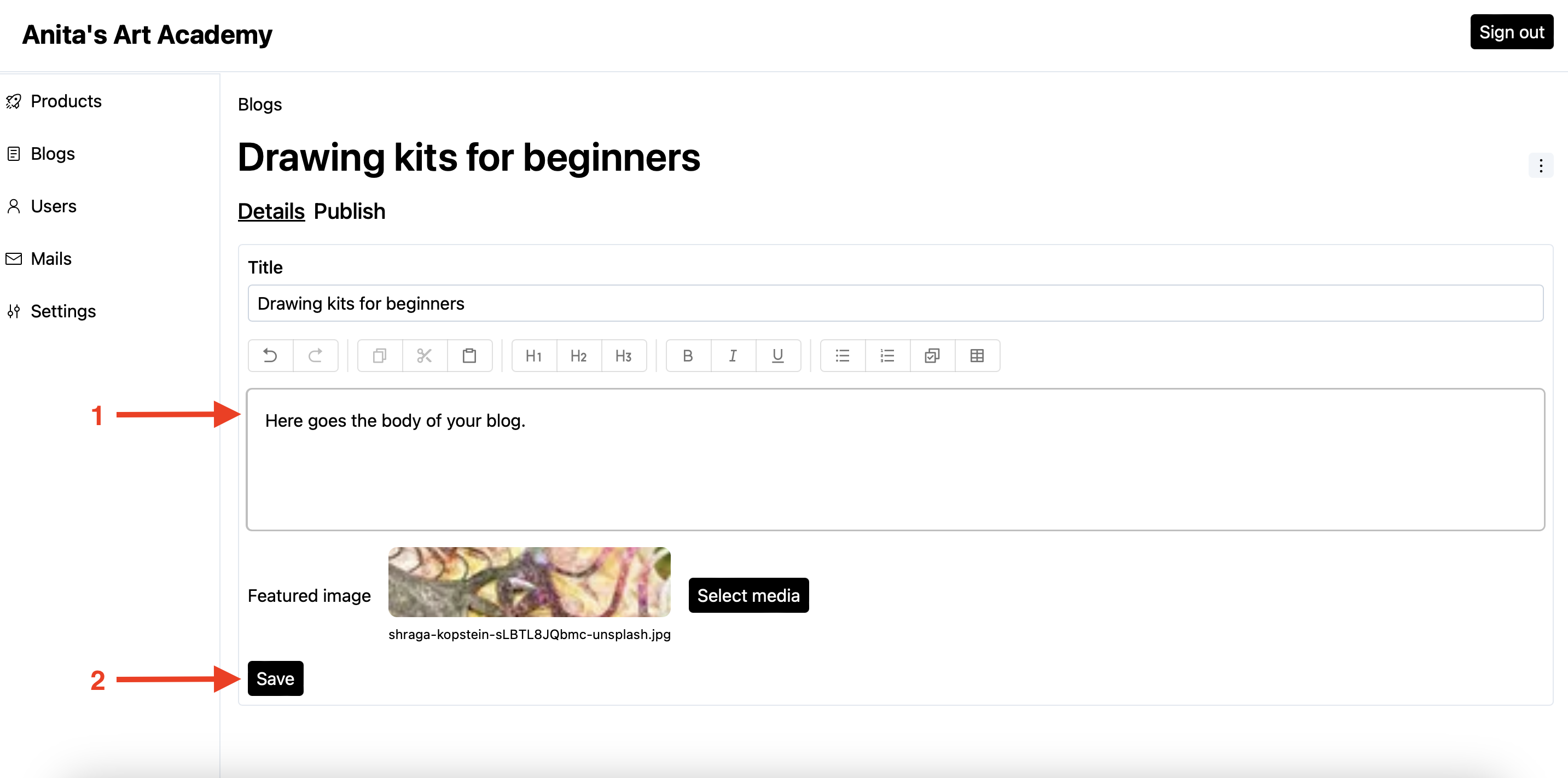
- Now that you have written the content of your blog, it’s time to publish.
- Click on the
Publishtab and then hitPublishas shown below. This will make your blog visible on the/blogroute.
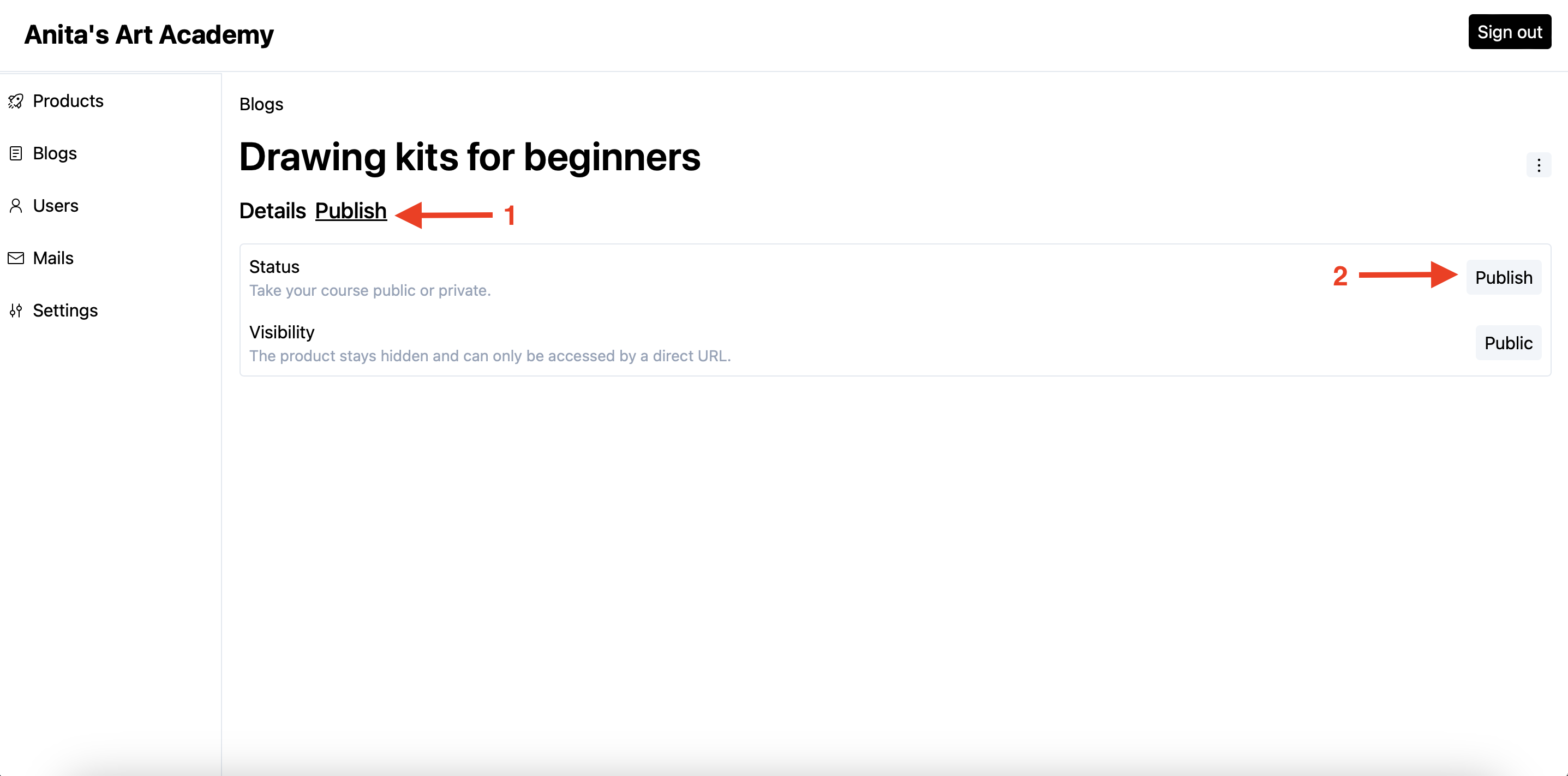
- If you want to keep the blog published but do not want it to appear on the
/blogroute, set theVisibilitytoUnlistedas shown below.
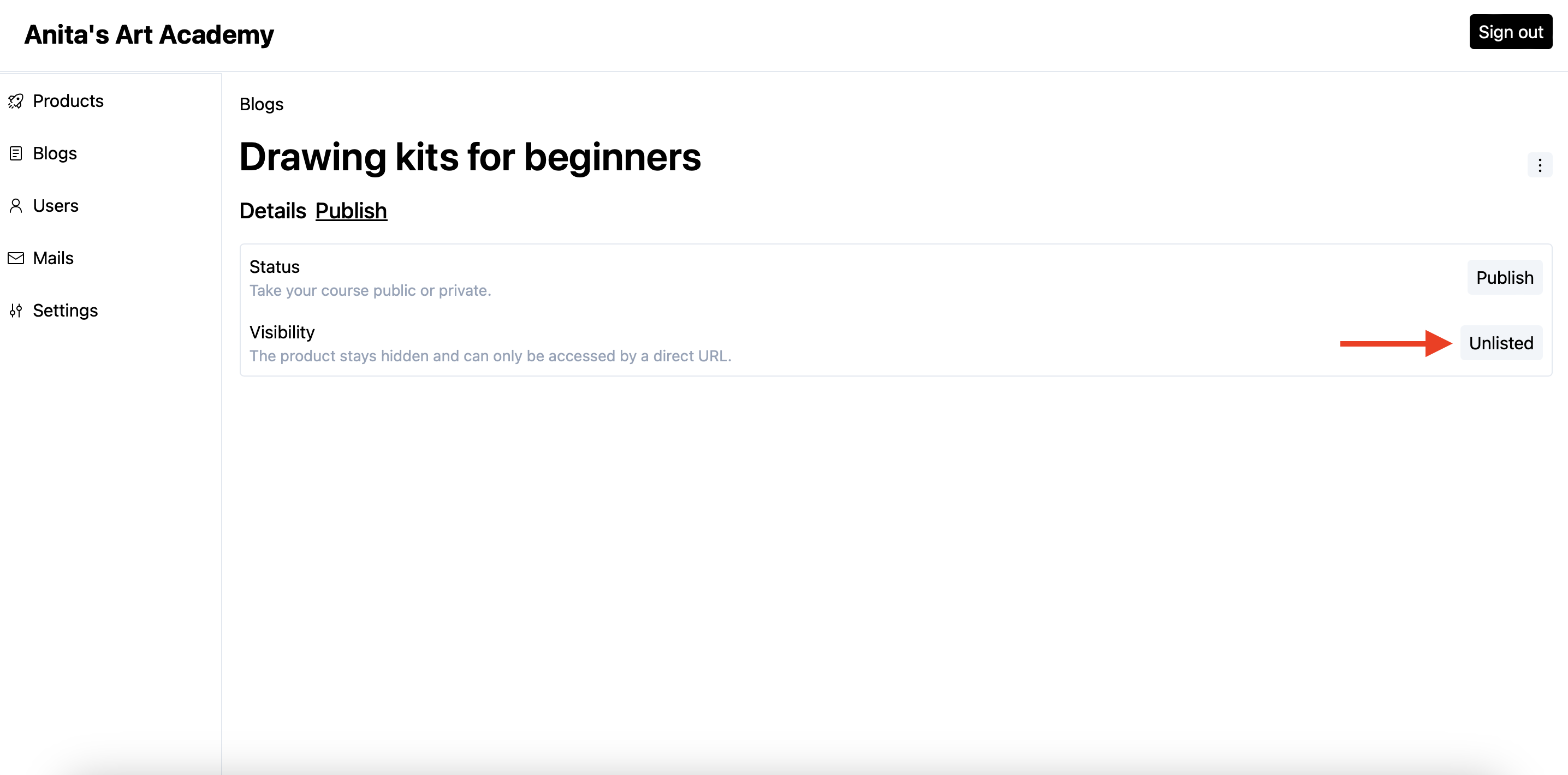
Stuck somewhere?
We are always here for you. Come chat with us in our Discord channel or send a tweet at @CourseLit.