Add a custom domain to school
This guide does not apply if you self-host CourseLit. For the self hosted version, refer to the documentation of the load balancer / reverse proxy / virtual machine.
By default, your school will be hosted as a subdomain on courselit.app i.e. if you have a school called joe-designs, it will be available at joe-designs.courselit.app.
If you want to serve it on your own domain as well, you can bind a custom domain to the school. Let’s see how.
Please note that your school will still be available on the subdomain of courselit.app even after adding a custom domain to your school.
Steps to add a custom domain to a school
- In your domain registrar’s DNS settings, create an A record and point it to
13.229.190.175.
Here is mine. I am using Cloudflare.
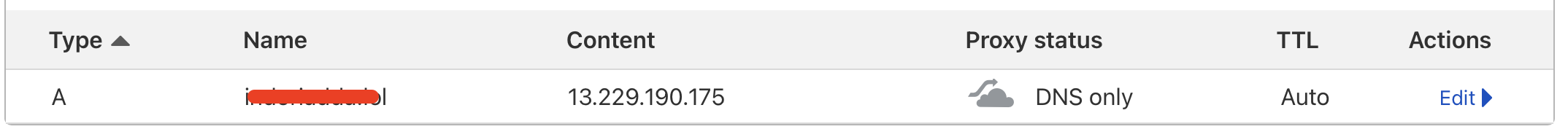
- In the CourseLit dashboard, select the school you want to add a custom domain to and click on the drop down button to expand its settings.
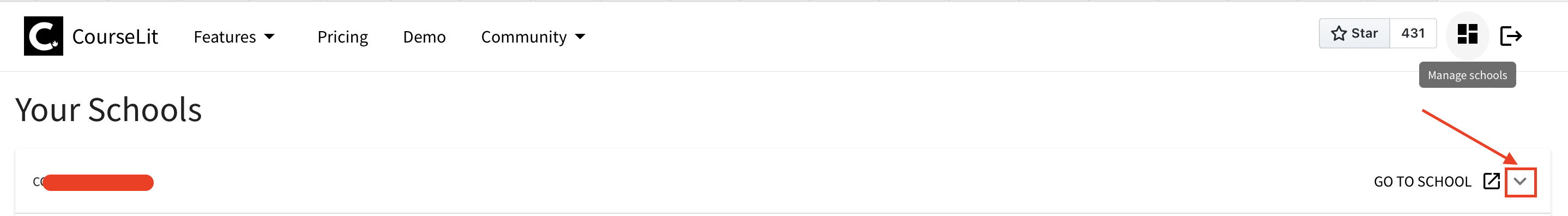
- Enter your custom domain name and click
Updateas shown below.
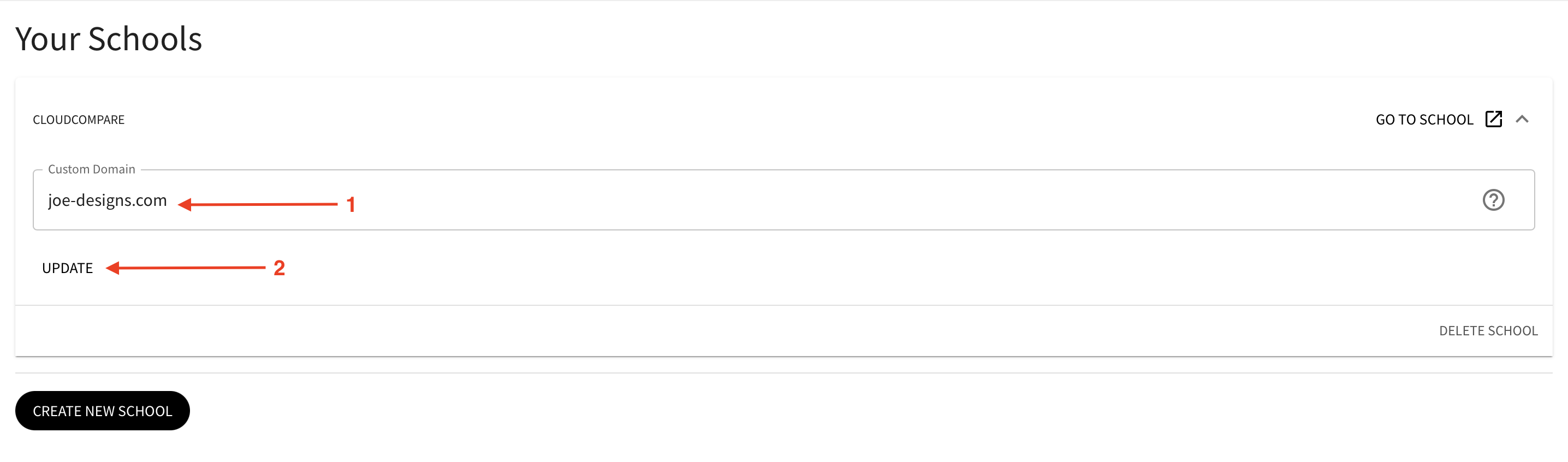
- That’s it.
Troubleshooting
Issue #1: Your connection is not private.
Solution: The problem will eventually resolve once the DNS propagation is complete. If not, close your browser and relauch it again.
Stuck somewhere?
We are always here for you. Come chat with us in our Discord channel or send a tweet at @CourseLit.