Header block
The header block serves as the header of a page. It is used for housing site’s navigation etc. This block cannot be deleted from a page.
WARNING: This is a shared block so any changes to this block are instantaneously published and will be visible on all pages of your school.
Adding links
You can add navigation links by following the steps below.
- Click on the header block to reveal its settings side pane.
- Click on the
Add new linkbutton in theLinkssection. This will add a newLinkitem as shown below.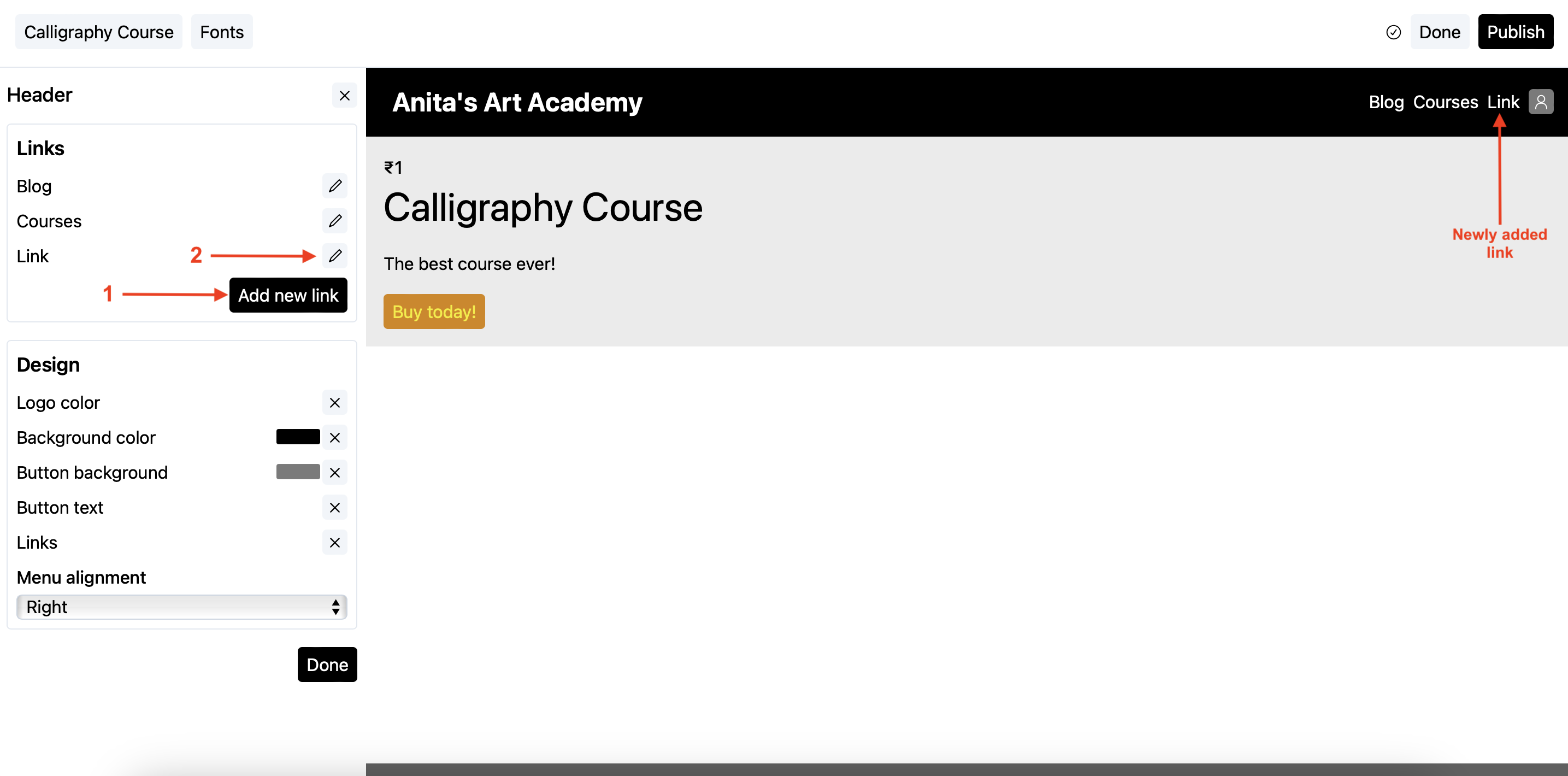
You will also see the newly added link on the header itself.
- Click on the pencil icon against the newly added link to edit it as shown above.
- Change the label (displayed at text on the header block) and the URL (where the user should be taken to upon clicking the label on the header) and click
Doneto save.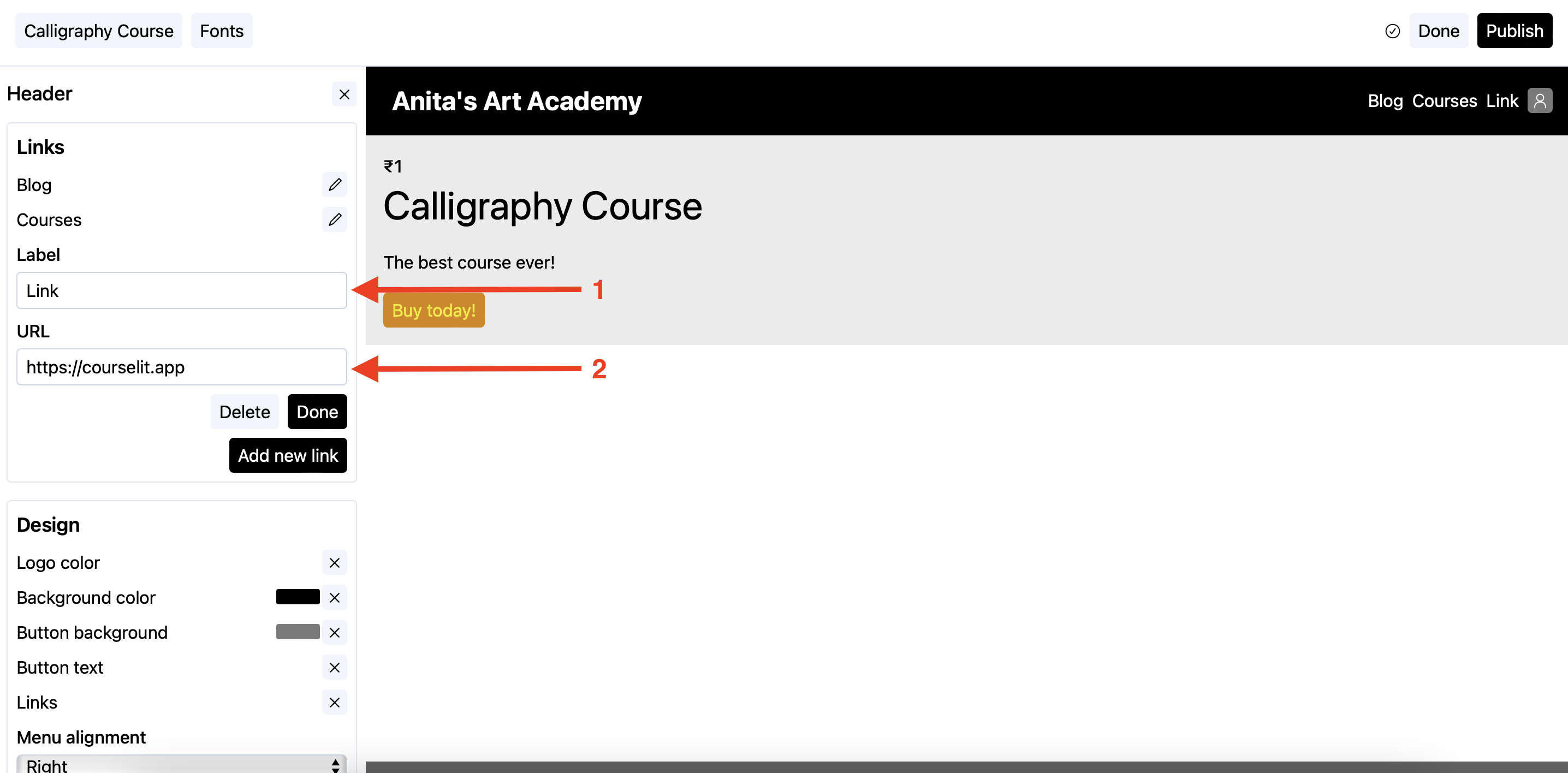
Design
The design section gives you access to all the settings to customize the header’s look.
Stuck somewhere?
We are always here for you. Come chat with us in our Discord channel or send a tweet at @CourseLit.