Featured block
If you want to show your other products on a page, the featured widget is the one to use.
Following is how it looks on a page.
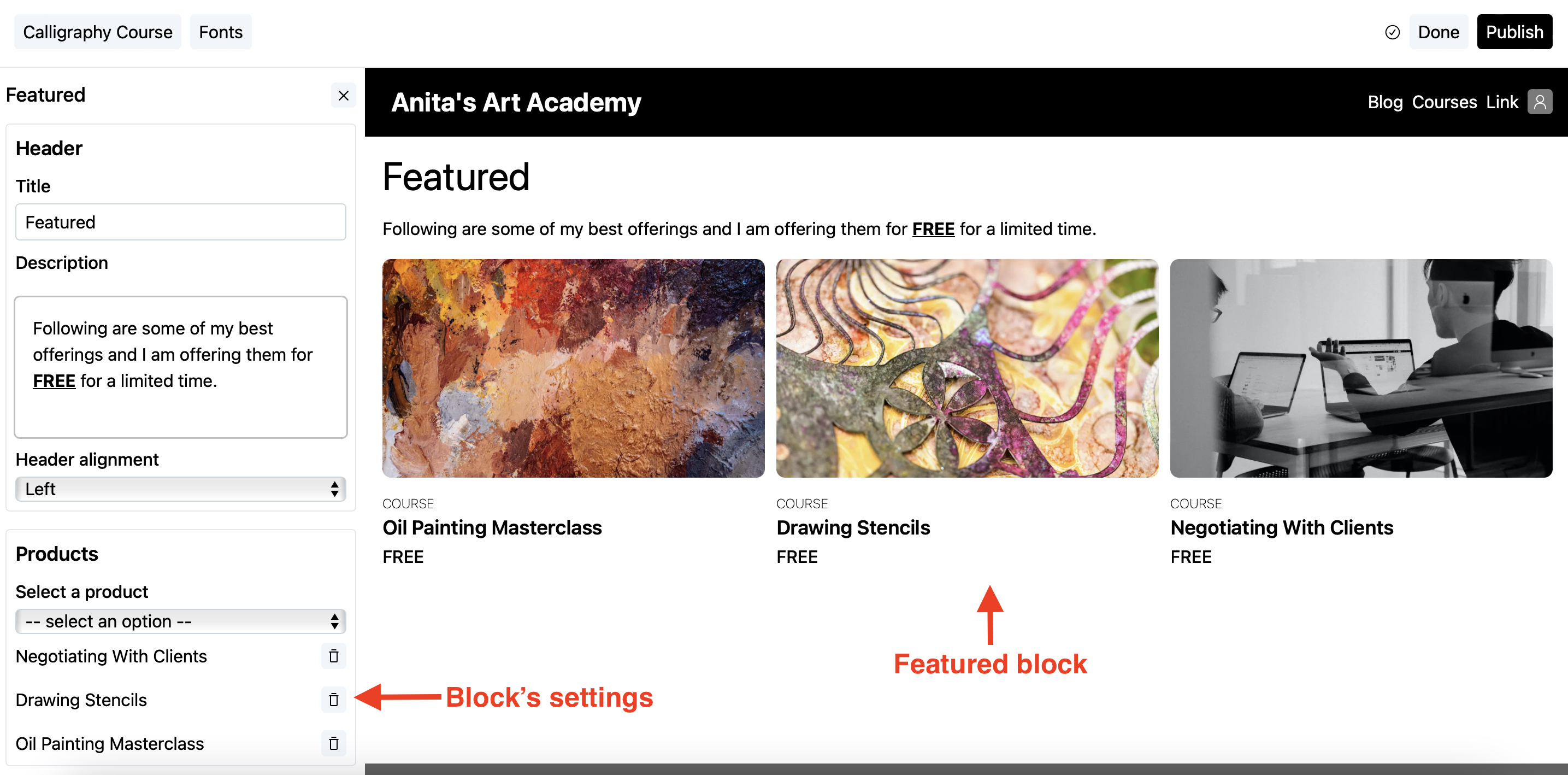
Add featured products on your page
- Add the
Featuredblock on your page. See here for how to add blocks to a page. - Go to the products section and select the products from the drop down list as shown below.
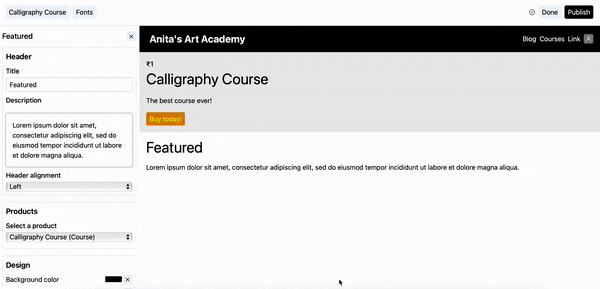
- For deleting an entry from the featured list, click on the delete button against the entry in the products section (also demonstrated in the above screengrab).
Stuck somewhere?
We are always here for you. Come chat with us in our Discord channel or send a tweet at @CourseLit.